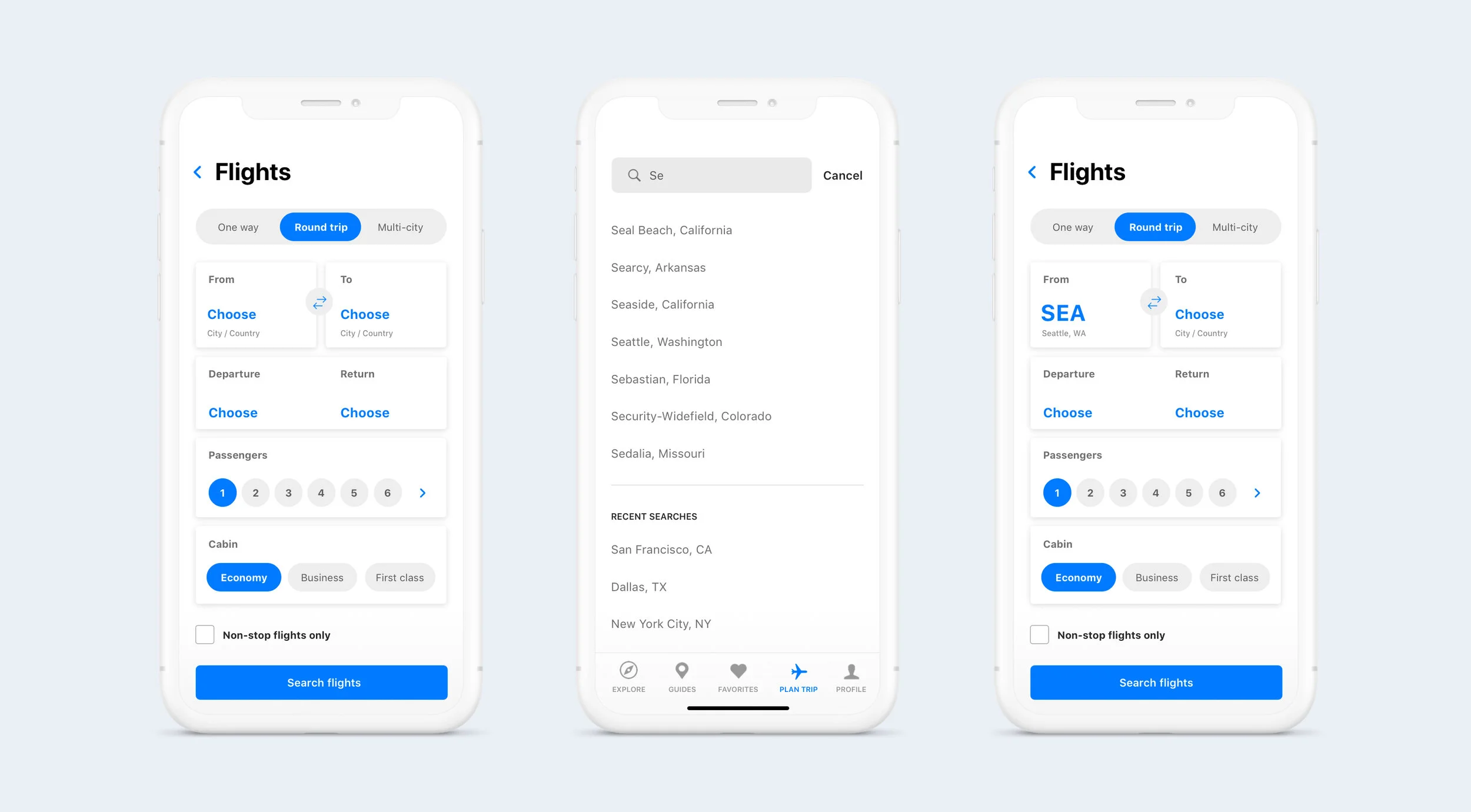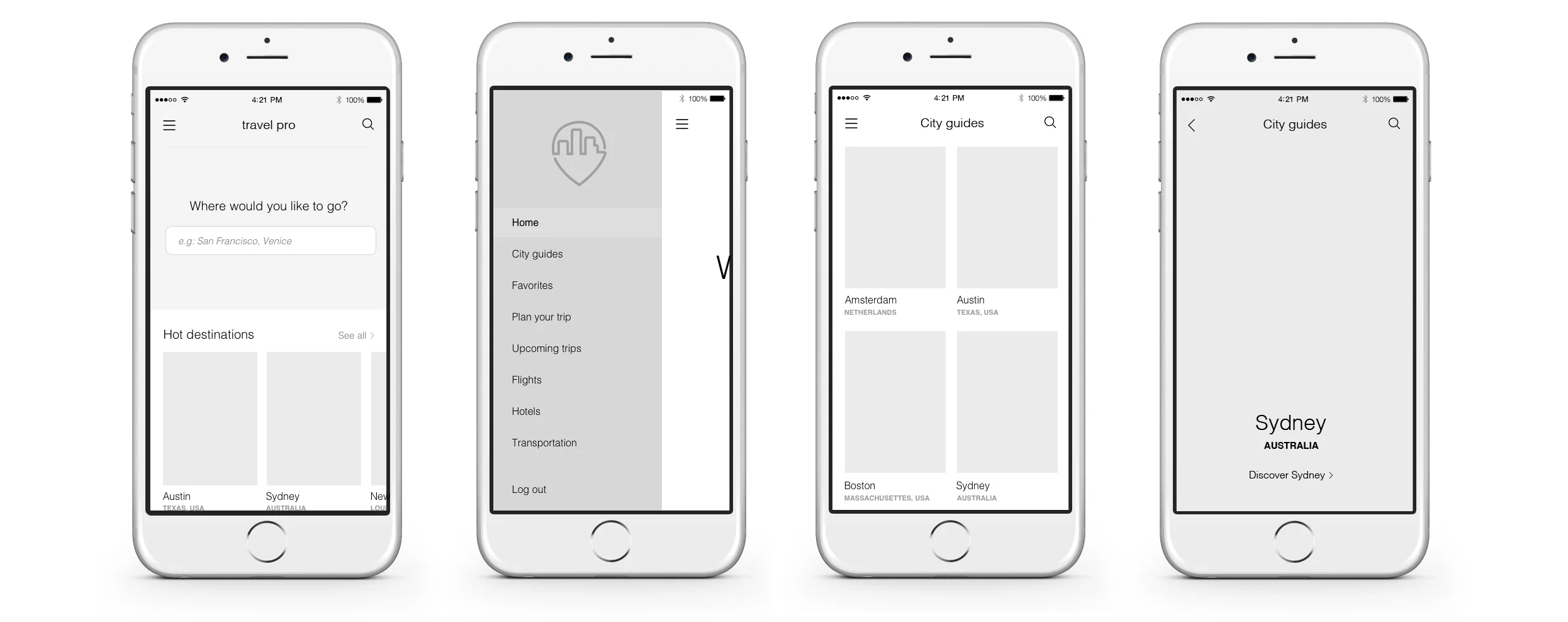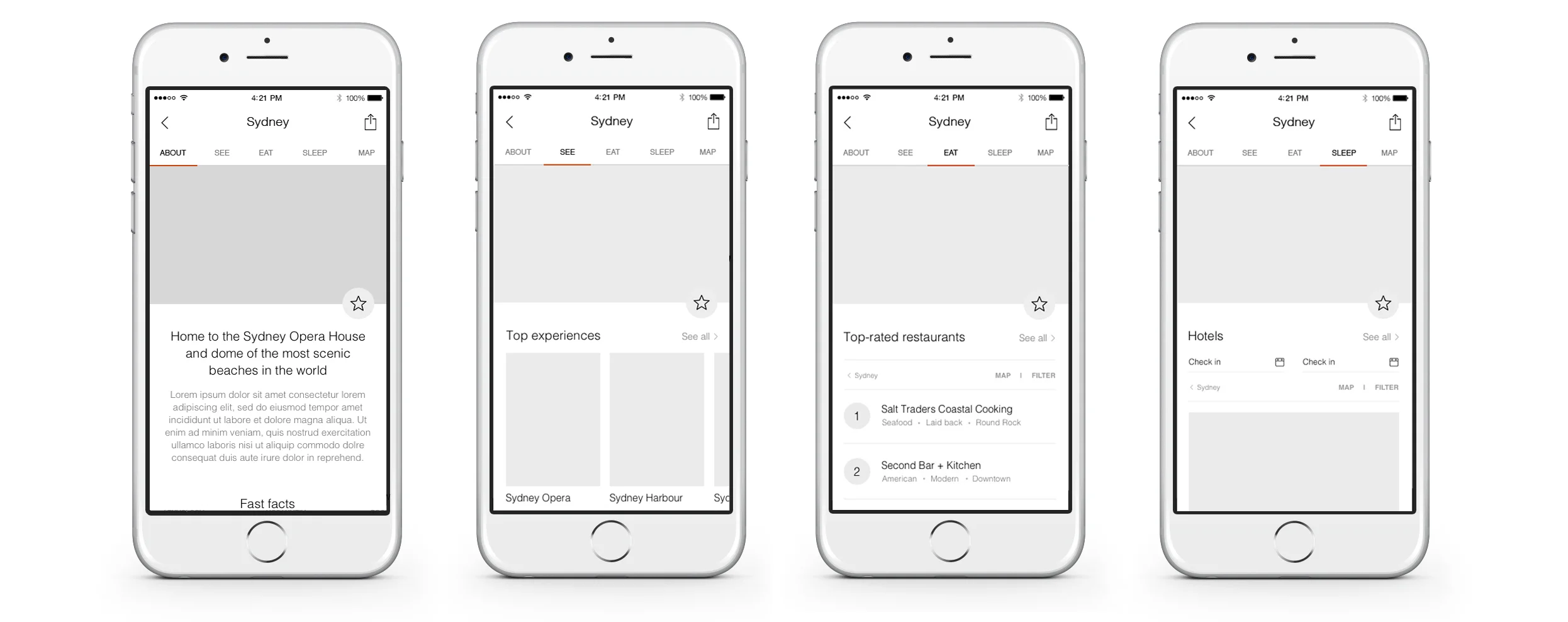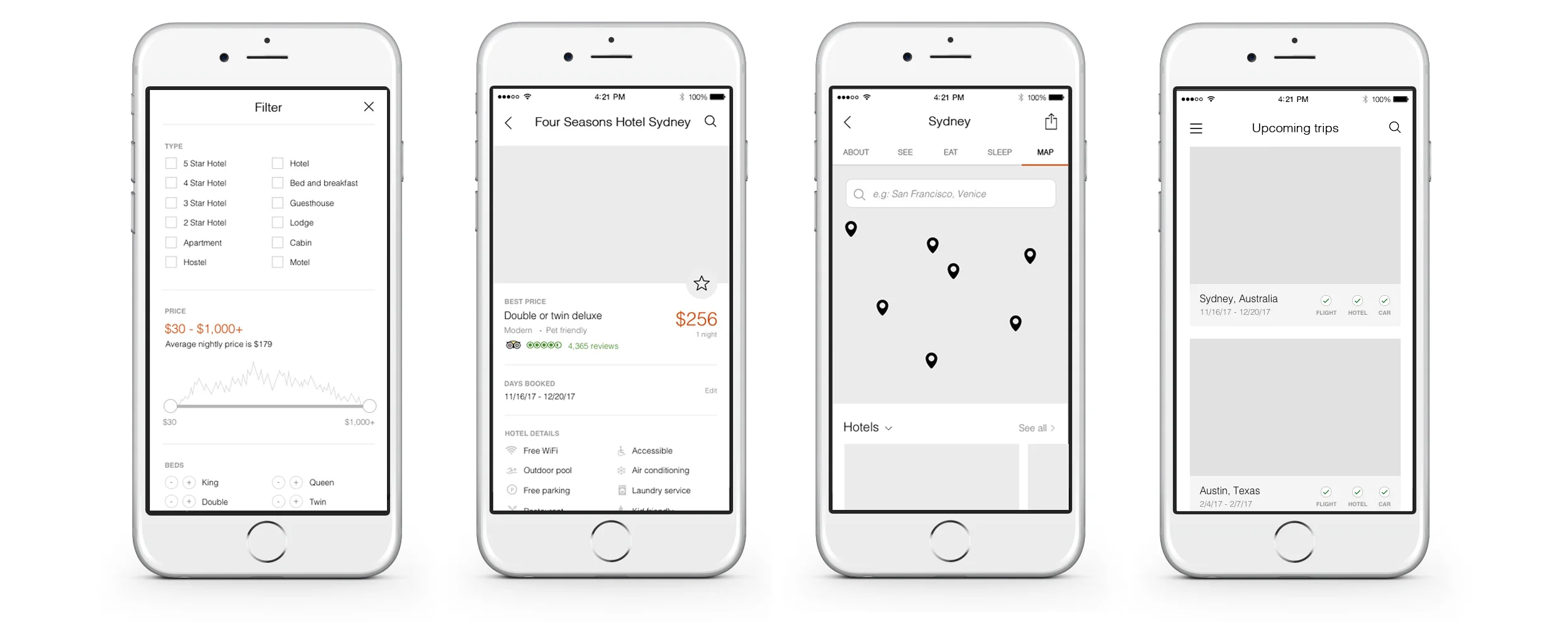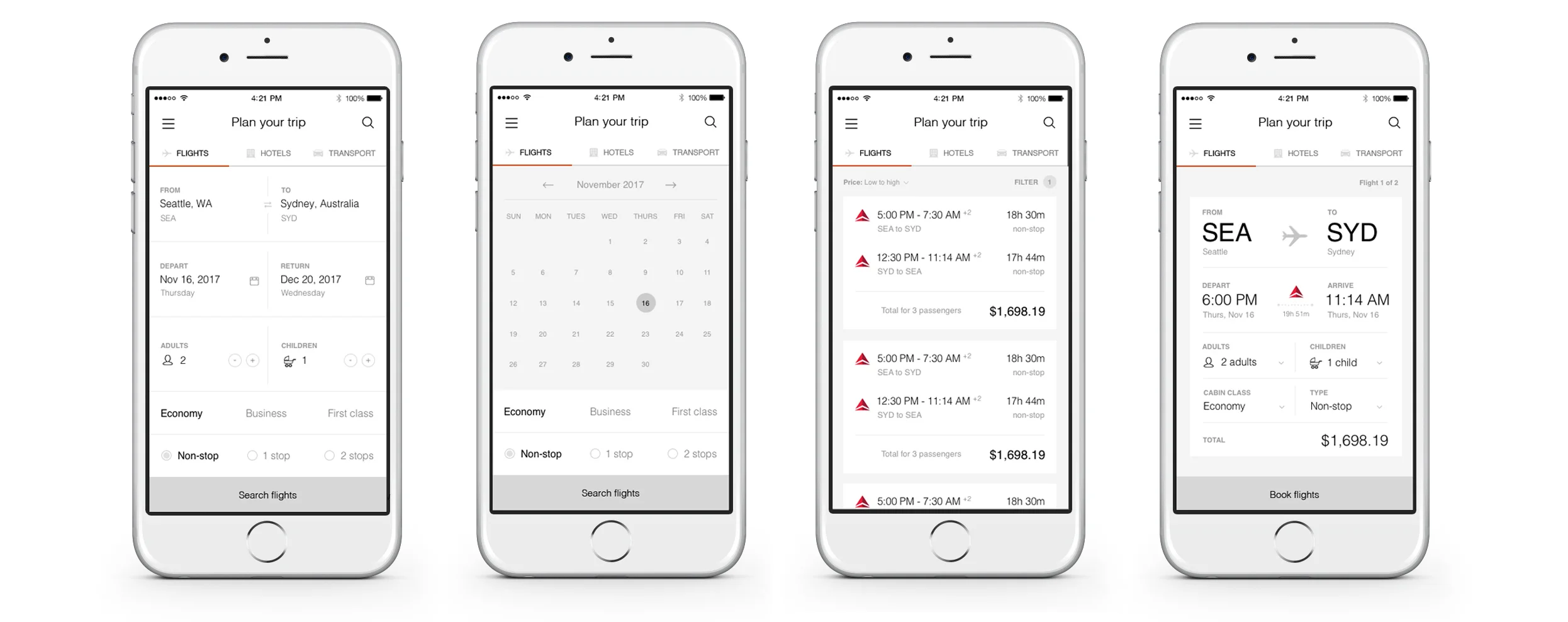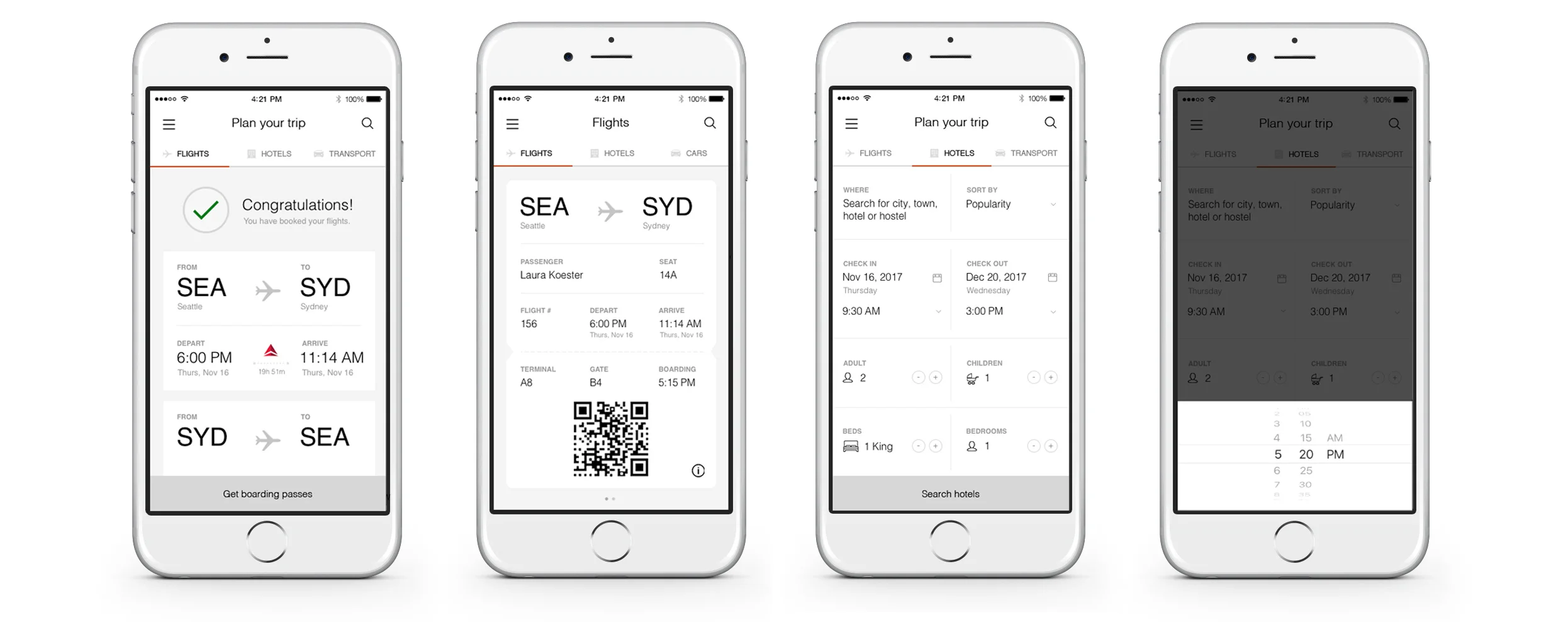TravelPro
70% of travelers research travel on their smartphone. The TravelPro app is your one-stop-shop for everything related to travel and is designed to provide all user needs.
With TravelPro, you'll find everything you need to know about where to see, eat, and sleep when traveling. Explore TravelPro's carefully curated collections of popular activities, collect a list of favorite cities, experiences, restaurants and hotels or browse specifically for your travel destination.
My Role
Creative Director, Product Designer, Visual Designer, and Content Strategist
Timeline
1 month
Client
Case study
Problem
Users often use multiple travel apps to plan a trip, which can be stressful, time consuming, and frustrating. A study done in 2012 reported that pre-trip planning produced more stress than actually going on the trip.
Challenges
Create an app concept that is unique from other current travel apps. What functionalities will provide the user with semi-instant satisfaction when traveling?
Project Goals
The goal is to reduce pressure on the traveler, improve user experience, and introduce flights, accommodation, and transportation UX into the app concept. Creating one app would help soften current user frustrations.
“What people want from apps in the future: Provide more functionality (so I don’t have to use so many different apps).”
Process & Design Strategy
Understand the users
My main goal was to solve the problem travelers always run into: organization. Thinking about how people choose a city to visit and book transportation, I made a list of all useful functionalities travelers would want and conducted user research and user interviews that helped shape each feature. Understanding the users' wants and needs played a big part in making this app successful.
Merge user wants to simplify tasks
In addition to designing features that allow users to get to know a city, I also included a section for booking flights, hotels, and transportation. By including all functionality a user needs to travel in one app, the user does not need to abandon the TravelPro app experience. The user can choose a city to visit and view all the best prices for flights, hotels, and transportation within the app.
End Product
Onboarding Personalization
A new study from Localytics reports “App users of the future are demanding more personalized app content tailored to their specific behavior, location and intentions”. These screens use selectors to provide a simple and quick way to highlight the user’s personal interests and preferences. Through these three steps, the app provides the user with personalized results on the Explore page.
Explore
The Explore section of the app allows users to get familiar with new cities and research where to go, what to see and eat, and where sleep. The first few sections are personalized sections for each user.
City Guides
City guides allows the user to explore cities and their attractions. Clicking the image and title lead the user to city detail pages. Hearts to provide an easy way to favorite a city. The user can easily search for a specific city or sort by four different filters.
Favorites
Once a user favorites a city, it can be found in the Favorites section. The user can view favorites as a vertical list or a horizontal list that features a larger image and more information about each area. The user can sort favorites by cities, experiences, restaurants, hotels, and more.
80.8% of customers abandon their booking on travel websites. Including the Sleep section encourages the user to stay within the app to book their hotel. Users can interact with the map to view where the hotels are located and can filter their results.
Profile
The profile page allows the user to view upcoming trips, notifications and much more. A new feature I want to include is write a review.
Upcoming trip
I use a note in the upper right corner of each trip to track what has been booked. This helps users quickly see what is booked and makes planning easier.
Plan Your Trip
The "Plan your trip" experience solves the problem of visiting multiple sites to compare transportation prices, dates, times, etc.
“Want your users to fall in love with your designs? Fall in love with your users.”
The most important thing when creating a design is to focus on your users. For this project, my users were the travelers of the world. I got myself in the mindset of traveling and what people need when deciding where to go and when they are currently traveling.